Thunderbird で引用部分を折りたたみできる拡張 QuoteCollapse
2008-12-23 22:10
Mozilla Thunderbird の拡張機能の一つに QuoteCollapse があります。これをインストールすると、引用部分を折りたたみ表示できるという便利な拡張です。
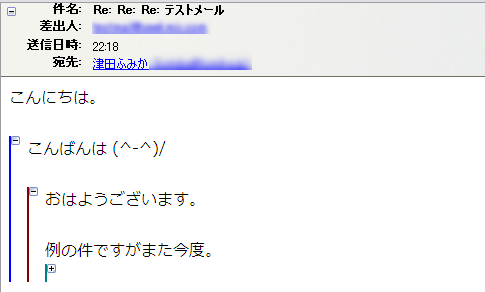
「+」と「-」の部分をクリックすると折りたたみできます。ビジネスのメールで引用が幾重にもなって状況を把握したいときなどに役立ちます。
初期状態では、すべて折りたたまれている状態ですが、設定ですべて開いた状態にすることもできます。
ただし設定画面はありませんので、自分で userContent.css ファイルを編集する必要があります。このファイルは通常、Windows XP では、 C:\Documents and Settings\ユーザ名\Application Data\Thunderbird\Profiles\ランダムな名前.default\chrome フォルダに格納されています。はじめから存在しているわけではないので、無ければ新規作成します。以下のコードを貼り付けます。
BODY.mailview blockquote[type="cite"] {
background-image: url("chrome://quotecollapse/skin/twisty-open.png") !important;
background-repeat: no-repeat !important;
background-position: top left !important;
height: auto !important;
overflow: visible !important;
}
BODY.mailview blockquote[type="cite"][qctoggled="true"] {
background-image: url("chrome://quotecollapse/skin/twisty-clsd.png") !important;
background-repeat: no-repeat !important;
background-position: top left !important;
height: 2ex !important;
padding-bottom: 0px !important;
overflow: -moz-hidden-unscrollable !important;
}
これで Thunderbird を起動すれば、初期状態で引用部分が折りたたまれていない状態で QuoteCollapse の機能を利用できます。




















コメントはまだありません
No comments yet.
Sorry, the comment form is closed at this time.