VNC でリモートから root のグラフィカルログインを許可する
2009-11-12 07:00
UltraVNC や RealVNC などを使って、リモートから VNC の動作している Linux サーバにグラフィカルログインをする際、デフォルトでは root ユーザでのログインが許可されていないことがほとんどです。
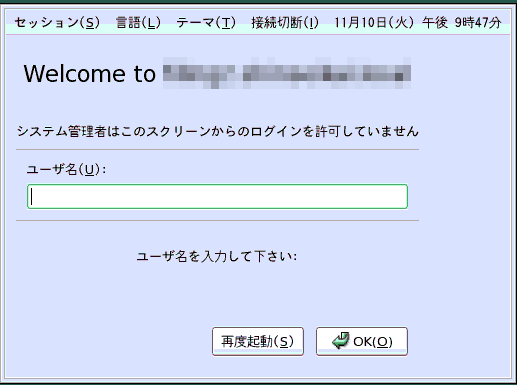
CentOS 5 の場合であれば、以下のように /etc/gdm/custom.conf に設定を追加すれば root でリモートからグラフィカルログインできました。
# vi /etc/gdm/custom.conf
[security] AllowRemoteRoot=true [xdmcp] Enable=true
設定後、サーバを再起動します。もしくは、gdmflexiserver コマンドを使い、再起動せずにリアルタイムに設定を反映させます。
# gdmflexiserver --command="UPDATE_CONFIG security/AllowRemoteRoot" OK
もちろん、セキュリティ上のリスクがありますので検討の上、利用してください。




















デフォルトって…なんだろう…?
コメント by BlogPetのusausa — 2009-11-18 15:06