[C#] SharpSSH で SSH 公開鍵認証で SFTP
2011-8-30 00:14
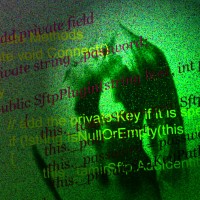
.NET で SSH を行なうライブラリとして SharpSSH というのがあります。
ネット上をさがすとパスワード認証のサンプルは結構あるのですが、公開鍵・秘密鍵を使った認証方法のサンプルがありません。
NSDN のフォーラムの SFTP Communications in C# using Private – Public key というページに公開鍵暗号で SFTP を行なうコードのサンプルとしてラッパークラスである SftpPlugin というクラスが投稿されていました。
このクラスを利用すると簡単にファイルのアップロードやダウンロードができるのですが、公開鍵のパスフレーズが空の場合でないとうまくいかないことが判りました。
いろいろ調べた結果、password として指定した文字列は公開鍵・秘密鍵を使わないパスワード認証の差異にしか使われず、秘密鍵のパスフレーズとしては利用されていないことが判りました。
そこで、.netでSFTPをしてみる 2 | hippos-lab::blog の記事を参考に SftpPlugin クラスを書き換えたところ、公開鍵認証でパスフレーズを使用する場合にも対応できました。
以下、そのクラスの修正版コードを載せておきます。
using System;
using System.Collections.Generic;
using System.Linq;
using System.Text;
using Tamir.SharpSsh;
namespace FileTransfer
{
public class SftpPlugin
{
// Private fields
private int _port;
private string _privateSshKeyPath;
private string _password;
private Tamir.SharpSsh.Sftp _tamirSftp;
public SftpPlugin(string host, int port, string username, string password, string privateSshKeyPath)
{
this._tamirSftp = new Sftp(host, username, password);
this._port = port;
this._password = password;
this._privateSshKeyPath = privateSshKeyPath;
}
// Private Methods
private void Connect()
{
try
{
// add the private Key if it is specified
if (!string.IsNullOrEmpty(this._privateSshKeyPath))
{
this._tamirSftp.AddIdentityFile(this._privateSshKeyPath, _password);
}
this._tamirSftp.Connect(this._port);
}
catch (Exception ex)
{
throw ex;
}
}
// Public Methods
// upload a file to a remote path
public bool UploadFile(string file, string toRemotePath)
{
if (!this._tamirSftp.Connected)
{
this.Connect();
}
try
{
this._tamirSftp.Put(file, toRemotePath);
return true;
}
catch (Exception ex)
{
throw new Exception(ex.Message);
}
finally
{
this._tamirSftp.Close();
}
}
// download a file to a localPath
public bool DownloadFile(string file, string toLocalPath)
{
if (!this._tamirSftp.Connected)
{
this.Connect();
}
try
{
this._tamirSftp.Get(file, toLocalPath);
return true;
}
catch (Exception ex)
{
throw new Exception(ex.Message);
}
finally
{
this._tamirSftp.Close();
}
}
// list the files of a remote location
public string[] ListFiles(string remotePath)
{
if (!this._tamirSftp.Connected)
{
this.Connect();
}
string[] files = new string[] { };
try
{
files = this._tamirSftp.GetFileList(remotePath).Cast().ToArray();
}
catch (Exception ex)
{
throw new Exception(ex.Message);
}
finally
{
this._tamirSftp.Close();
}
return files;
}
}
}




















コメントはまだありません
No comments yet.
Sorry, the comment form is closed at this time.